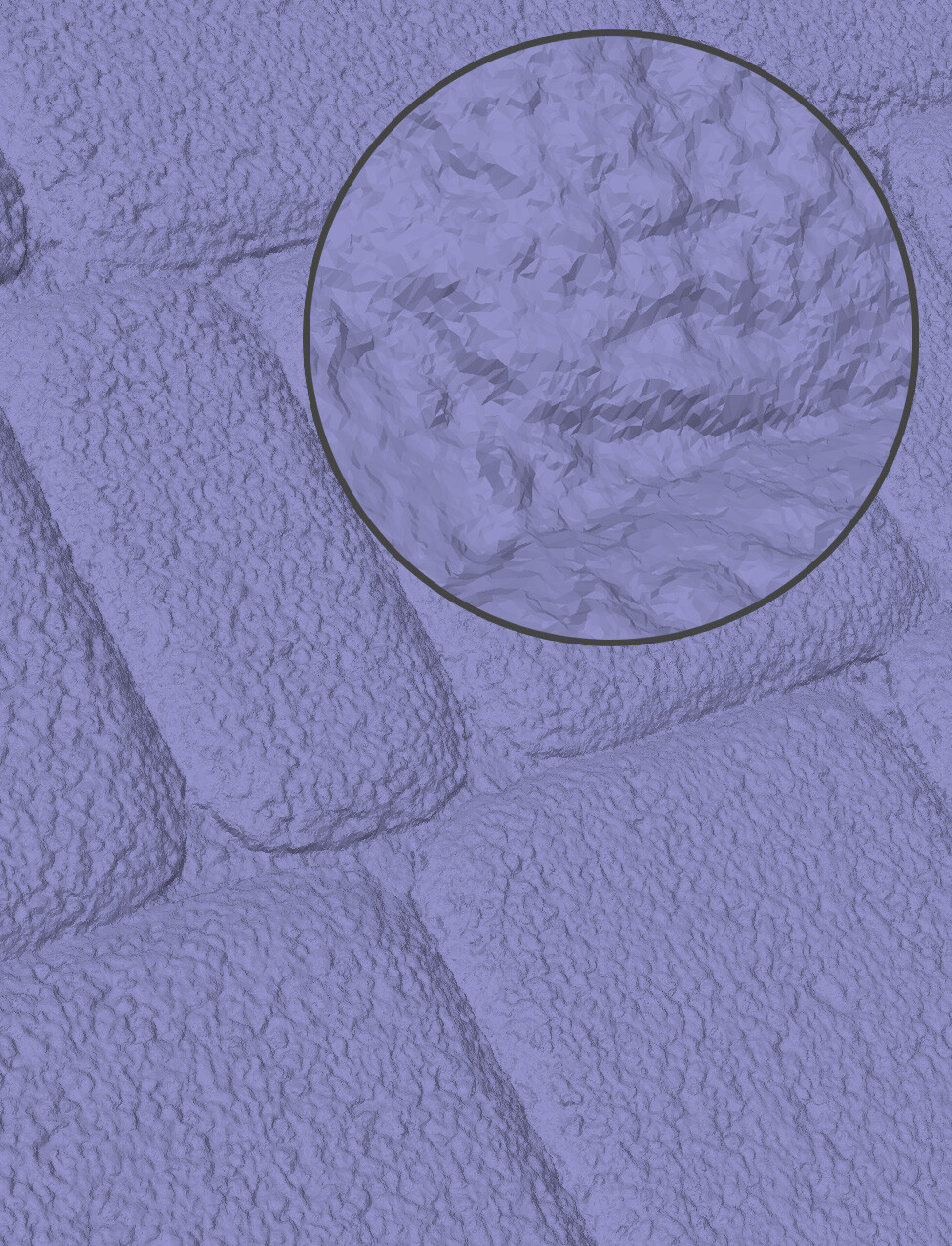
CAN'T FIND THE RIGHT TEXTURES?
TRY OUT THE ENDLESS QUICKTILES LIBRARY!
Lost your way in search of suitable materials? The deadlines on fire, and the customer is asking for a couple more variants? QuickTiles offers a free library of 300+ materials and a constructor plugin to create endless variations of them. You will be able to quickly complete any task, work calmly and impress customers with your professionalism.
SAVE TIME ON TEXTURE SEARCH
WITH THE QUICKTILES INFINITE LIBRARY
More than 300 unique PBR materials, with resolutions ranging from 4K to 16K and their endless variations, are available in Mat.Editor, directly within 3ds Max.
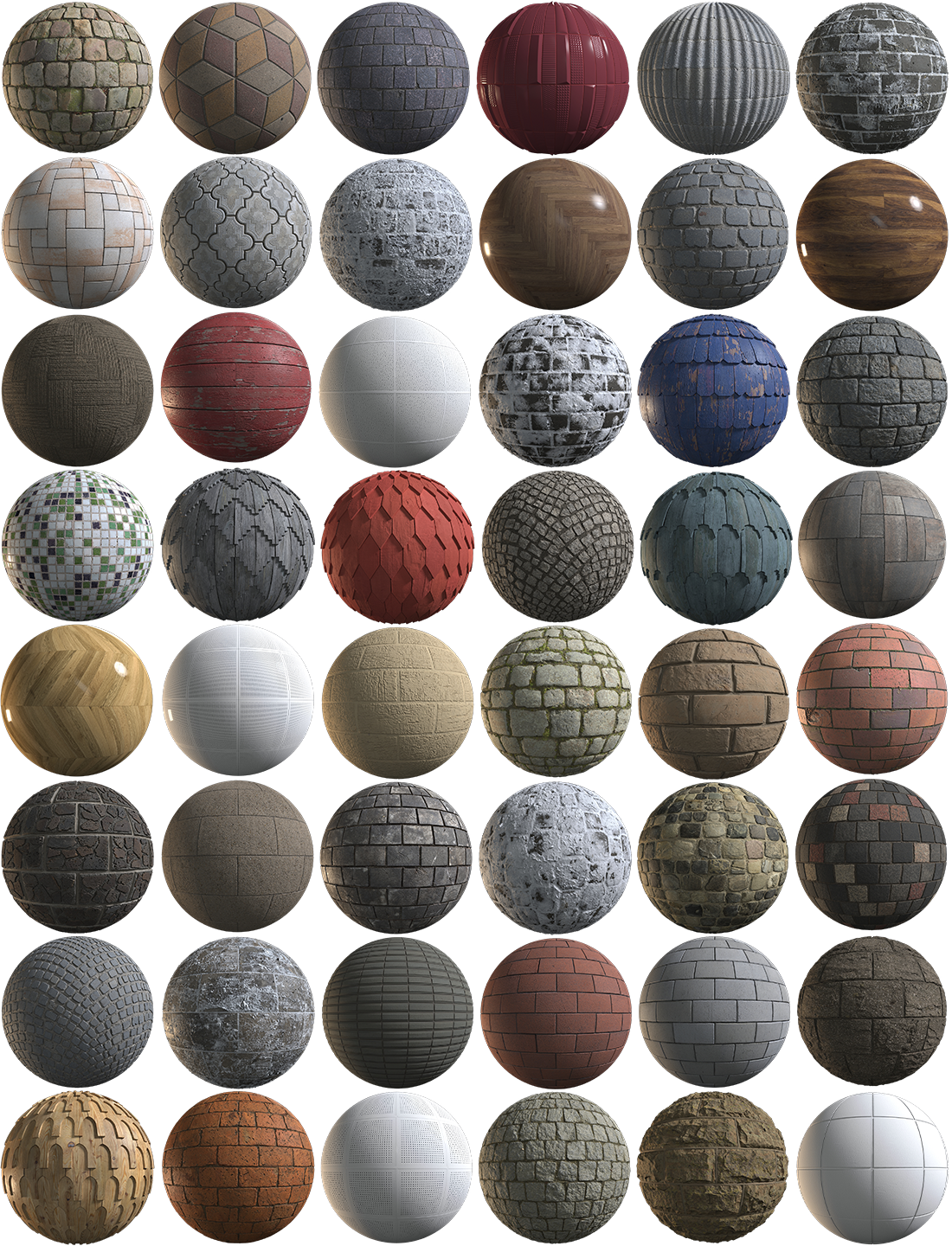
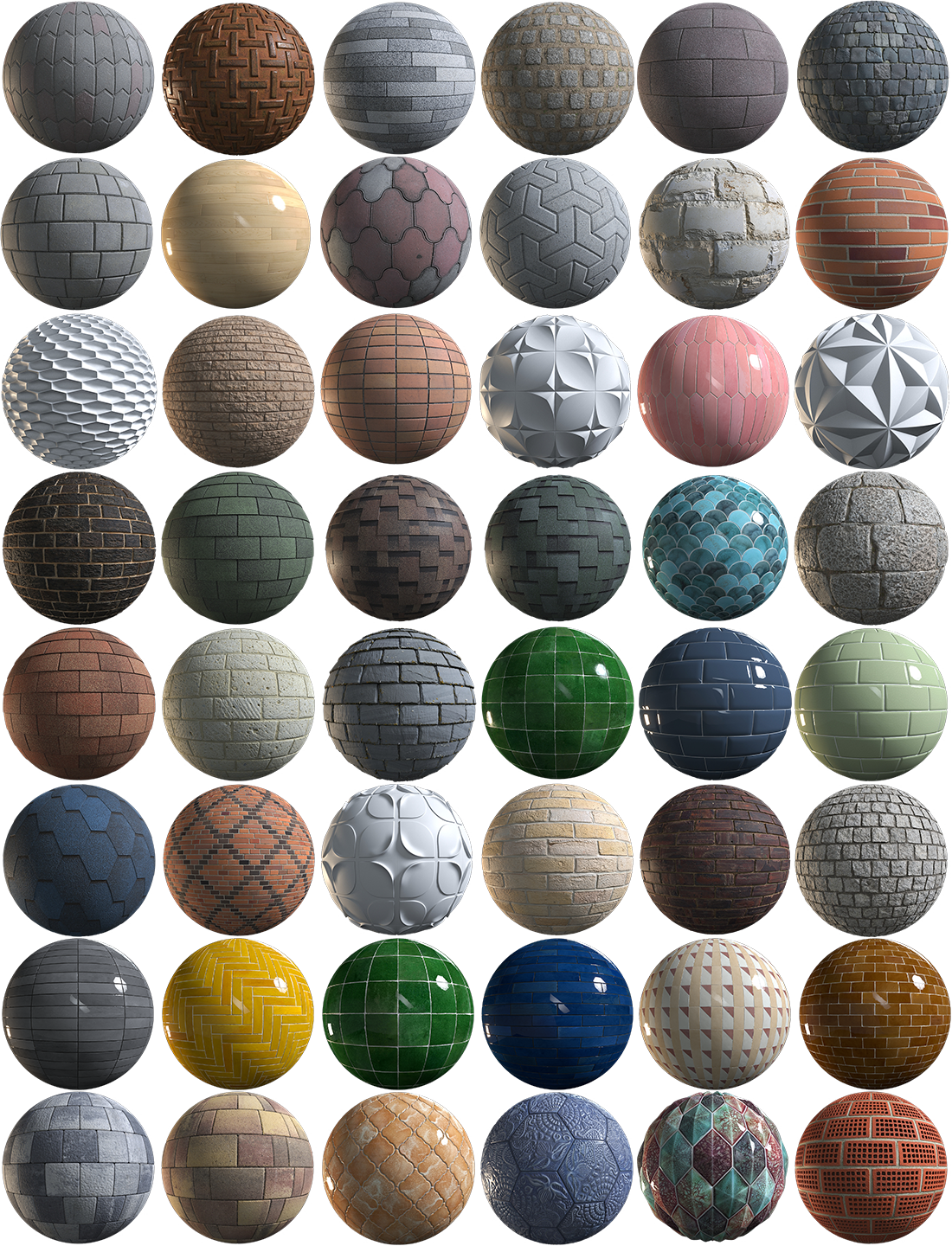
EASILY CHANGE TEXTURES,
RIGHT INSIDE 3D MAX
Size, pattern, color, gaps - literally any parameter can be customized! Create the texture you want, or even multiple textures from the same source.
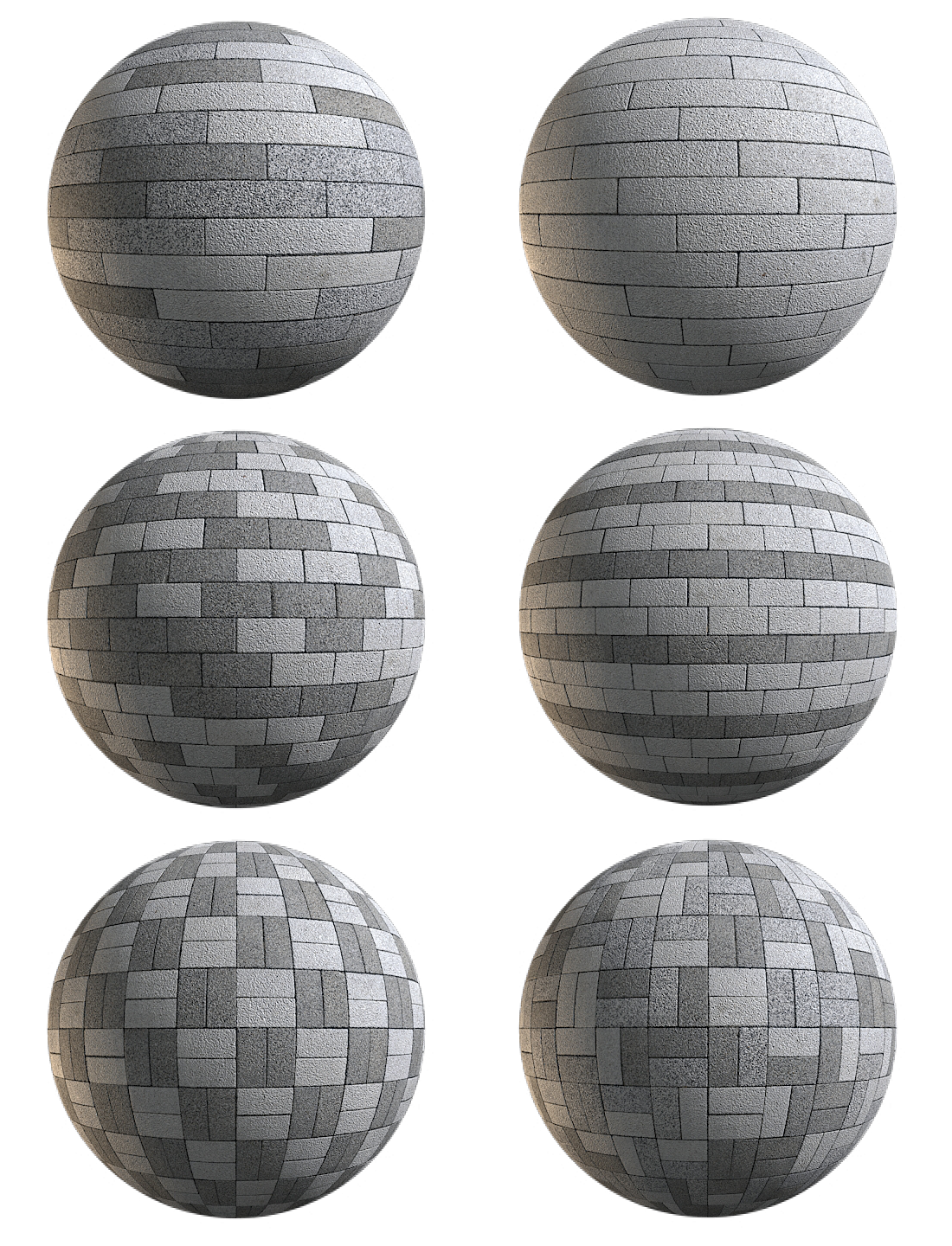
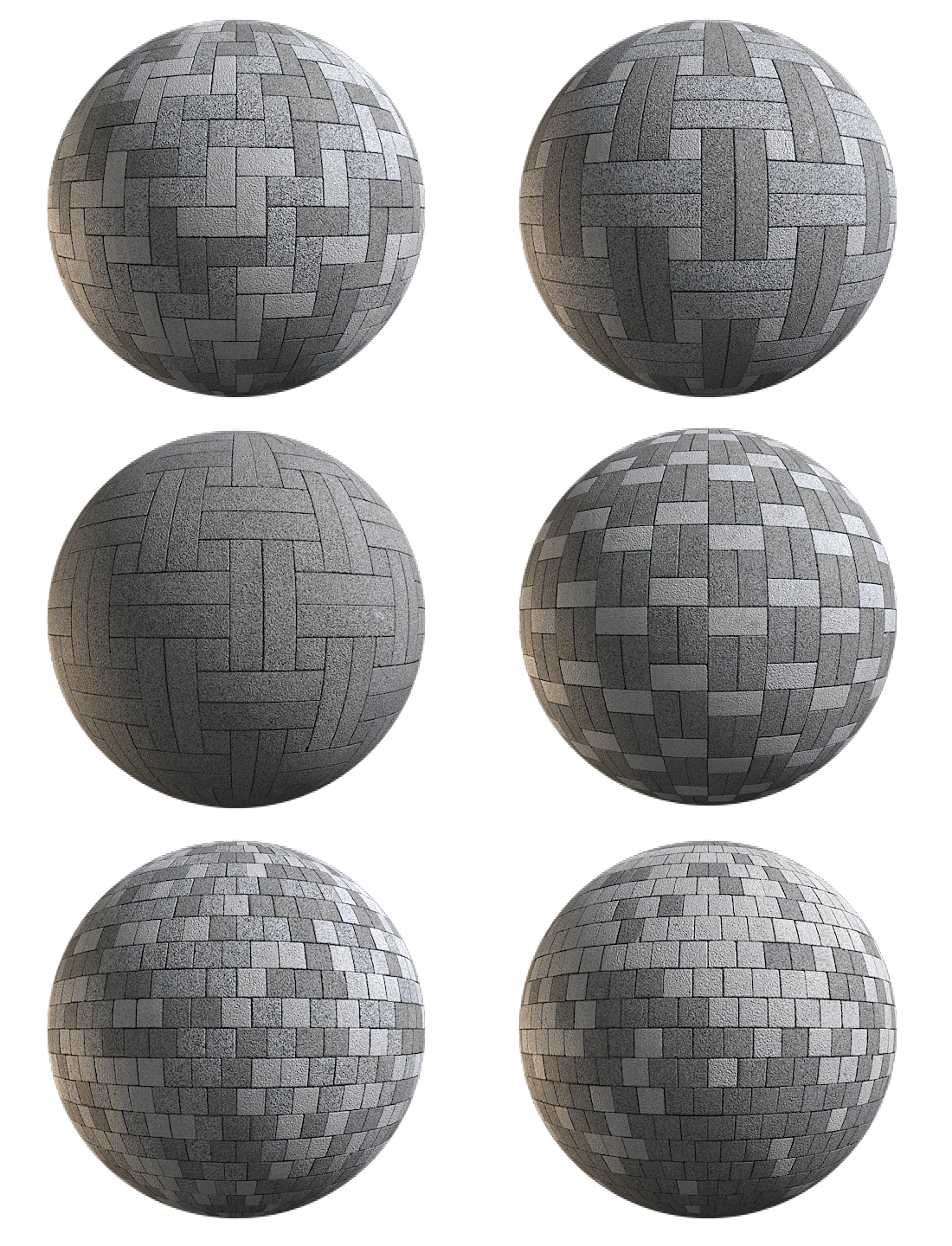
ONE SOURCE CODE — ANY VARIATIONS
How often do projects require the same texture to be used in different variations? If the customer needs a particular brick, with a 50% row offset, flat, and with protruding ribs, what will you do? How much time has already been spent on such tasks in Photoshop? This can be done quickly and easily using QuickTiles.


ARRANGE THE TILES IN A CIRCLE —
NOT A PROBLEM ANYMORE
In QuickTiles, you can do this with just one click! Additionally, there are special templates available for Roman Brooke and Antique layouts.


WILD STONE IS NOW A LOT EASIER!
Flagstone, sawn stone or large blocks — create any texture in QuickTiles in a matter of minutes! Special algorithms, ready-made patterns, and interactive slicing from a single texture are always at hand.


LARGE SEAMLESS TEXTURES ALMOST FROM "NOTHING"
How often have you been frustrated by receiving a tiny source file from the manufacturer's website, only to spend hours searching for the correct texture or trying to edit it in Photoshop? With QuickTiles, you can easily create a high-quality texture from any image in just a few clicks!
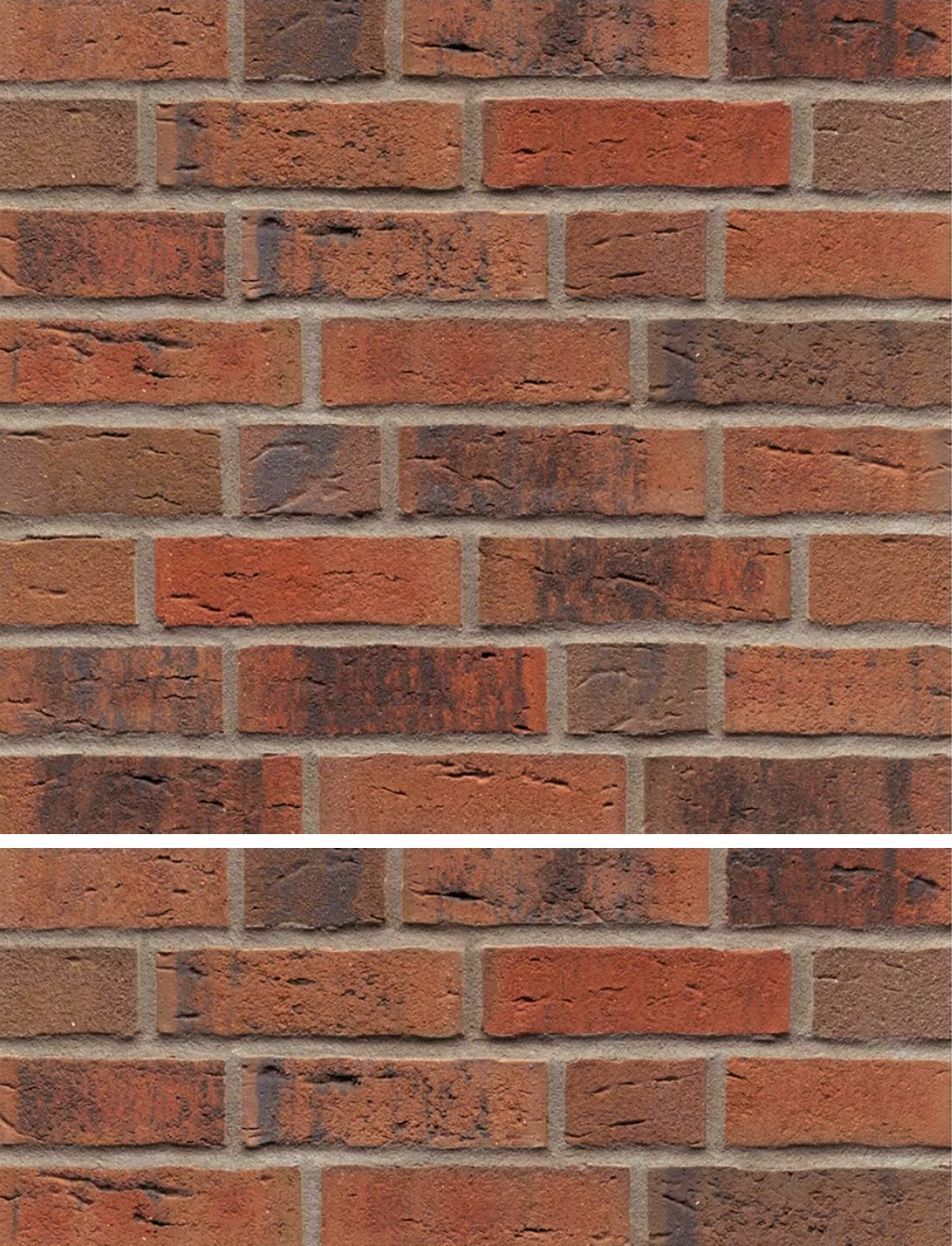

ANY CERAMIC TILE
Create and edit ceramic tiles in QuickTiles! With procedural volume creation, you can create any shape with full control over the seams, and of course, stunning detailing of original bitmaps! Everything you need to quickly create ceramic tile textures is in your hands!
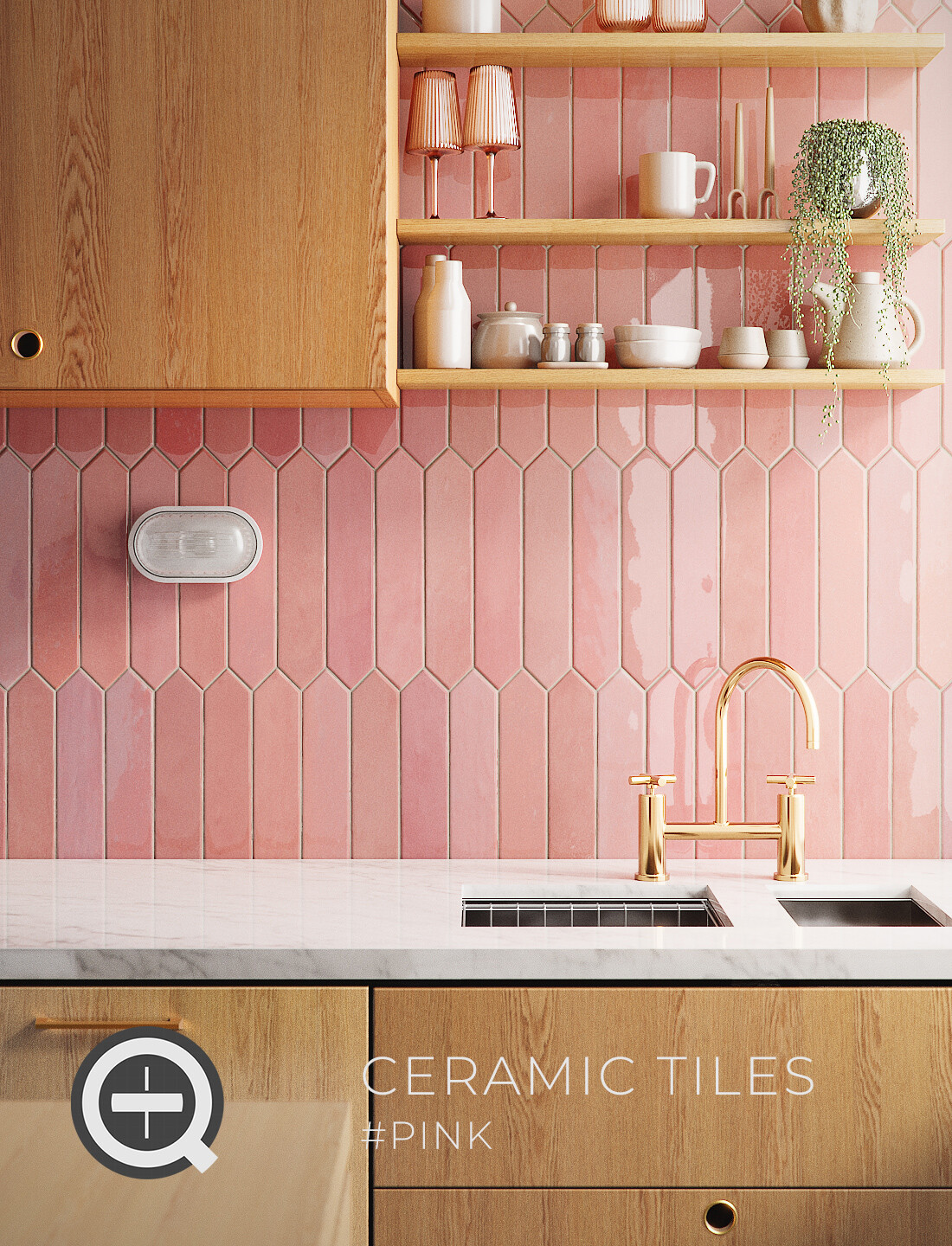

TILE PATTERNS BY REFERENCE
Gradients, drawings, complex mixes — incredible tile layout features available only in the QuickTiles plugin!


NOT JUST BRICKS AND PAVING STONES
Work with wood, stone, all types of roofing materials, shingles, mosaic, ceramic tiles, grasscrete, perforated facades, grids, fencing and grills, decorative panels, parquet flooring, laminate flooring, concrete formwork and even Armstrong ceilings!
QuickTiles and its free library are a convenient tool for everyday use that significantly speeds up work with tile materials.
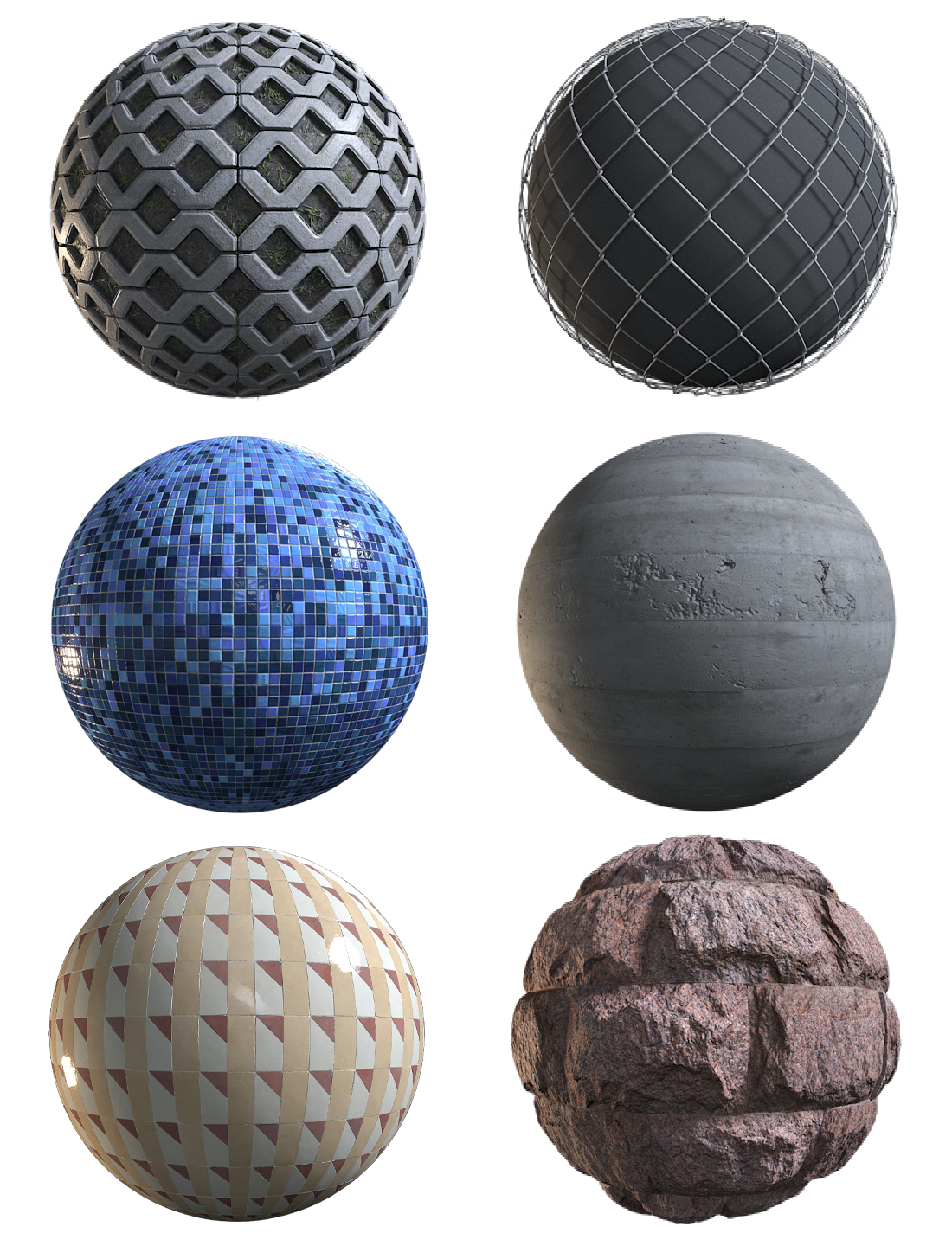
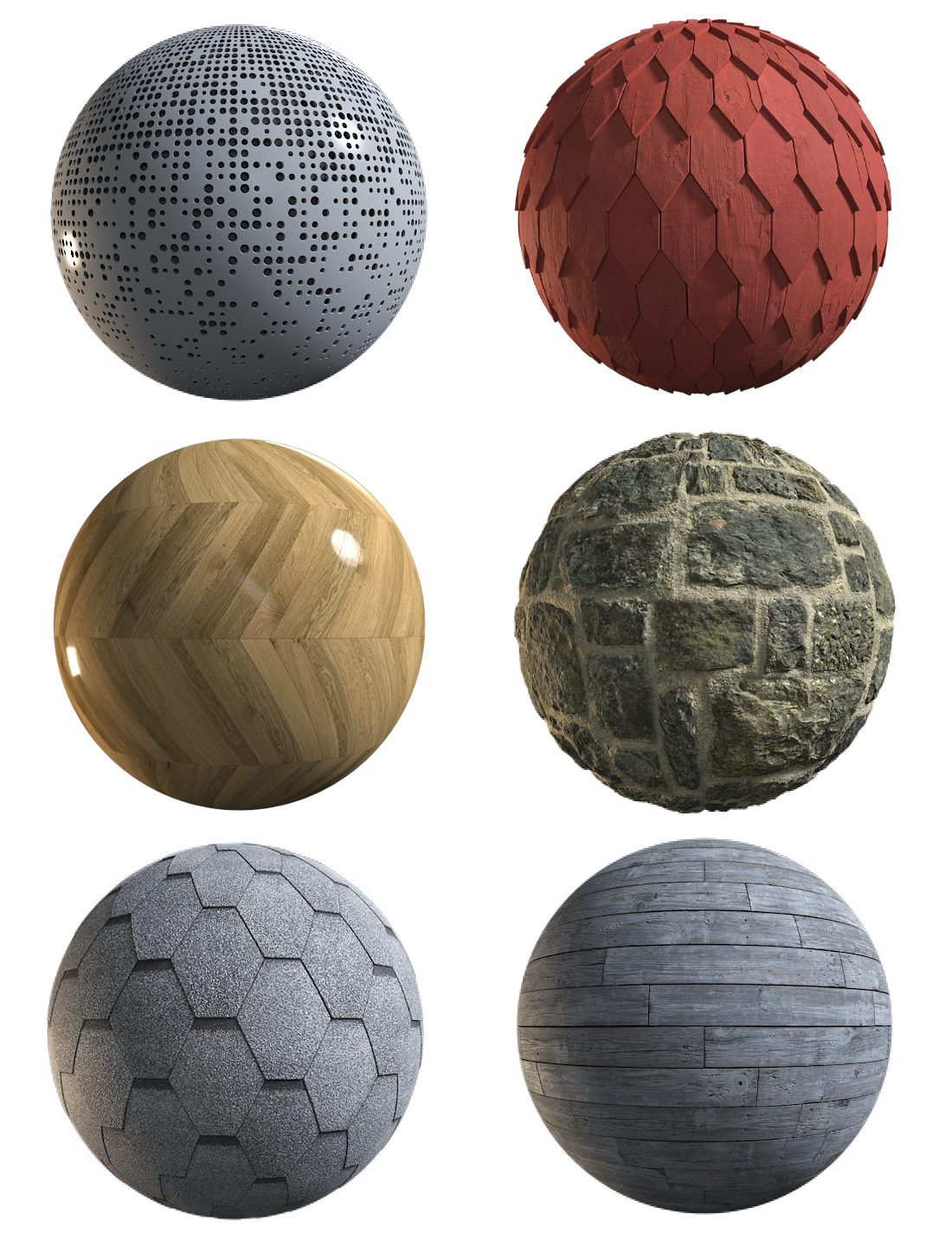
SCANNED MATERIALS OF THE HIGHEST QUALITY
All channels for PBR, 8K, and displacement/normal are created from highly detailed surface models - more than 100 million polygons per square meter.
ENDLESS LIBRARY
Our materials are available directly on the mat. editor in 3ds max, via the interface of the constructor plugin
More than 300 unique textures
We provide more than 300 fully ready-to-render PBR materials for free, in resolutions from 4 to 16K.
We create all the materials ourselves. The library contains only useful, modern textures relevant for exterior and interior projects.
+endless variations with the constructor plugin
And of course, 300 materials is good, but "infinite" materials is much better!
All textures from the library are already ready to work with the construction plugin. You can create any variations, endlessly changing them, slightly, or beyond recognition!
Can't believe it's possible? Learn more about how it works
Scanned materials of the highest qualit
When I work with textures, I get high! For me, it's about relaxation, inspiration, and achievement. That's why I always strive for excellence in my job. And that's why in the QuickTiles library, all possible textures will always be SCANNED only.
Scanning or photogrammetry is the only option to transfer the volume and relief of an object from the real world to the digital one. We scan all our textures ourselves and process them at the highest level.
For example, to maintain high pixel-by-pixel detail, a 2x2 meter surface model can reach the size of 120-150 million polygons.
Thanks to this, all the materials in the QuickTiles library have high resolution, incredible detail and look like they are alive.
Available for free directly on the mat.editor
Our library is supplied for free, as part of the QuickTiles plugin. After installation, all materials will be available in 4 clicks, directly in the 3d max materials editor. The material itself is downloaded from the server upon your request, and does not take up extra space on the hard disk before loading
Ready for rendering right away
To use the library, you do not need to know the plugin. It's enough to open a list of more than 600 presets and choose the right one!
You can fully use the plugin right on the day of installation, while calmly delving into its functions and discovering the incredible world of QuickTiles magic.
A full course of recorded lessons, case studies, and of course our online training will help you learn.
Everything you need is always at hand!
QuickTiles is the fastest access to materials! Only 4 clicks: 1. Mat.editor, 2. QuickTiles node, 3. Preset library and 4. The right preset.
Instead of searching for the basic texture of bricks, stones, boards or tiles once again, just add them from the QuickTiles library, don't waste your precious time!
They don't take up extra disk space
Are your disks already packed with varios collections, and you don't have the time or energy to disassemble them and prepare them for use?
Everything is easier with the QuickTiles library! A user—friendly interface with large previews, search by name and tags, and most importantly - only you decide what to download and what to leave in the cloud.
Any size and resolution up to 32K
When working with a texture, you can set any physical size and resolution up to 32,768 px. Legend says, one user tested the Quick for durability, and made a texture of 100x100 meters at 32k!
Permanent replenishment
Every week we supplement the library, scan and process new textures, create semi-procedural materials, and refine the best scans from the open libraries of PolyHaven and AmbientCG. About 150 materials were added in 2024. Stay tuned in Instagram!
Brick brown chopped 9403
Brick red crushed 9442
Brick brown 9431
Brick white aerated 9801
Paving orange mottled 4326
Paving Medusa grey 5190
Paving Medusa red 5191
Paving grainy grey mini 5486
Tiles granite brown 6375
Sandstone blocks white 2804
Tiles travertine beige 7352
Paving Origami flat 7352
TEXTURE CONSTRUCTOR
The QuickTiles constructor plugin is an interactive texture available inside the 3d max material editor.
With it, you can change the tile textures as you like. Use customized library templates, or convert your own bitmaps to semi-procedural ones.
Gain almost unlimited power over their structure while maintaining the high quality of PBR scans.
With QuickTiles, you can:
Change the pattern
VIDEO
Create or select any pattern. The plugin will automatically adjust the size and expand the tiles. Allows you to quickly create identical materials in different layouts.
Change the color
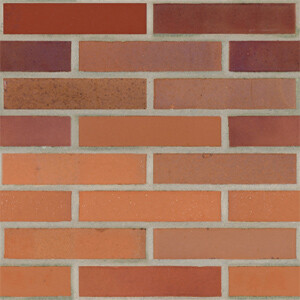

VIDEO
Quickly change the color of tiles or seams directly within the plugin, without the need for Photoshop or Color correction.
Randomize the shape
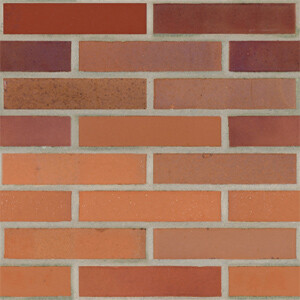
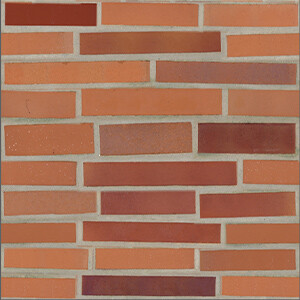
VIDEO
Random width, height, rotation, corner offset, contour shape, and general layout wave - all these features are always available in the QuickTiles plugin!
Randomize the colors
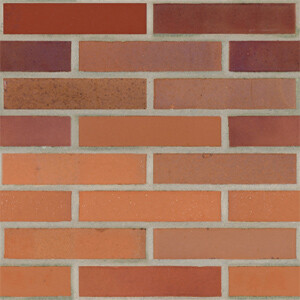

VIDEO
Random and uniform changes to the color, brightness, and saturation of the tiles. These adjustments are made separately for each channel used, such as Diffuse, Roughness, and Displacement.
Replace the gap


VIDEO
Easily generate a gap mask, using the built-in AI, which will be available soon. Replace the gap texture and adjust the color or depth as needed. Create procedural seams in the shape and color that you require.
Increase the patch area
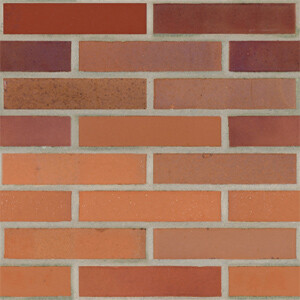
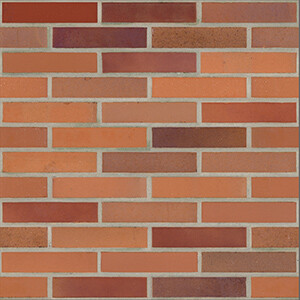
VIDEO
If you have a suitable texture, but its size is only 1x1 meter, and the tiling is clearly visible on it, then you can convert it to QuickTiles.
Create a unique texture patch of any size and resolution up to 32K!
Create a circular layout


VIDEO
With just one click, you can arrange the tiles in a circular pattern. No more hassle with round flower beds and squares!
Create a tiled gradient
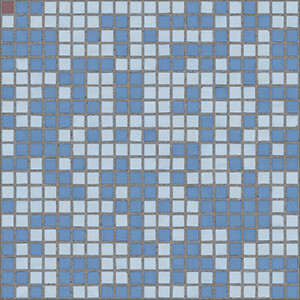
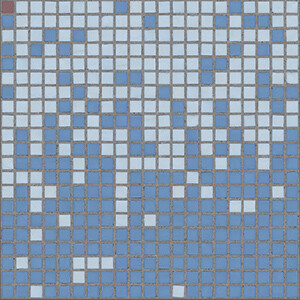
VIDEO
Create tile gradients with just a few clicks! Simply select several sets of tiles that would be mixed, and a black-and-white reference image that will determine how they are distributed.
Add a regular or random tilt

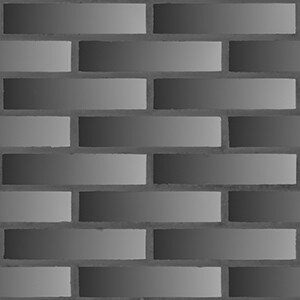
VIDEO
Random and regular tilt of the displacement with just a few clicks.
Over the years I have tried many different approaches when attempting to generate large area, tileable architectural textures. There are scanned or procedurally created textures and tools out there but I found all too often they just didn’t cover a large enough area before they repeated, and the patterns were usually baked in or cumbersome to change.
This is where QuickTiles really helps. You can either download and use one of the many materials from the QT website in a custom or preset pattern, or you can use another scan or pbr material and QuickTiles will slice up all the maps and feed them in to your chosen pattern and resolution.
It’s great for making a soldier course brick bond out of a running bond texture for example. Like all products there is a learning curve but it’s well worth investing the time to get the most out of it.

I've been using QuickTiles in my archviz projects for creating brick, paving, and virtually any type of tile texture, and I must say—this plugin is outstanding. Its flexibility and extensive feature set make it by far the best tool of its kind that I've ever used.
One of the things I appreciate the most is the super-fast support you get whenever you encounter an issue. The developers are quick to respond and always helpful.
If you're looking for a powerful and reliable tile texture solution for 3ds Max, I highly recommend QuickTiles!

When you start working on a new project, one of the main headaches is the presence of textures of various tiles, bricks, and mosaics that are in the TK. You can download terabytes of texture libraries, but you can't find what you need here and now. Perhaps, for me, the main value of the plugin is that it simply and seamlessly solves this problem once and for all and saves our nerves)) And nerves are an irreplaceable resource!))

I would like to thank the developers of this plugin. This is a unique product that simplifies the work of creating complex materials. In fact, its functionality is huge. I now have it as an indispensable tool in creating the material of stone tiles or paving stones. There is also the opportunity to make unique patterns for laying bricks or tiles yourself. By the way, this is a very cool thing that allows you to make a wild stone pattern yourself! Which I did)
There are lessons on working with the plugin on the official website, and there is also a unique tech. support that responds instantly and will help resolve any issue with the plugin)

Initially, I tried the plugin because the florgenerator does not know how to lay tiles on rounded walls, but gradually other advantages of generating textures instead of using geometry began to open up. The number of projects where I use the plugin is growing, and there is less and less desire to return to the old methods. And the main thing is that each new version adds a bunch of new features and there is a direct connection with the developer.

The cool thing is that there are no problems inside Max himself) It's just a miracle) Well, the actual functionality, which allows you not to pump out tons of texture libraries, as before. You don't have to shamanize the FS to get the tiles/bricks you need, etc. In general, this is just an indispensable plugin in archvision. I remember there used to be a berkon maps, but in terms of usability, quick is much more convenient.
In general, it is difficult to single out one thing, in general, the plugin is indispensable for archvision.

The plugin helps a lot, especially in non-standard situations. A set of patterns for every occasion in life, but even if you don't find what you need, you can create your own. You can get a texture of any size in a couple of clicks and save yourself the headache of dealing with tiling. I would not say that the plugin is intuitive for a new user, at least it was difficult for me to figure it out on the fly, but it is worth paying tribute to the support service - with any question and problem in working with the plugin, they patiently and reverently help at any time. And the most detailed video tutorials allow you to quickly figure it out on your own.
I use it myself and recommend it to others. I wish you further development and cool updates. Thanks!

Super plug-in! Helps in creating high-quality visualization. Anton's constant support for any questions, responds quickly and enthusiastically. A plugin for creating accurate and high-quality textures and materials, my architects are thrilled)

QT is one of the best plugins for working with the exterior and interior. More than once, thanks to the plugin, I saved a lot of time when it was necessary to create a unique texture (which you won't find on the Internet in high resolution) of tiles or brickwork. A couple of clicks and you're done... I didn't quite get into the tone or the ratio of one color to another, a couple of clicks and edits were made to the texture. There were glitches at the initial stage, but with each new update, the plugin is working better and better. I believe that Anton will continue to refine his brainchild. I hope the time will come when it will be possible to make edits in the slicer or the pattern editor with the interactive mode running. Thank you, Anton, once again, for your hard work!!! You've divided the lives of many Visers into before and after!

I use the Quick Tiles plugin in each of my projects and never cease to admire its convenience and functionality. It has an extensive library of materials, which significantly speeds up the development process and allows you to create high-quality results. I would especially like to mention the excellent support from the developers: they are always ready to help in solving complex tasks and promptly answer questions. Quick Tiles has become an indispensable tool for me, and I recommend it to anyone who wants to improve the efficiency of their work and the quality of visualizations.

BUY A SUBSCRIPTION
Terms of purchase
The QuickTiles plugin is available by subscription. The price is approximately (due to inaccuracies in currency conversion) 6 dollars for the one month, and 60 dollars for the one year. The price is the same for all types of organizations. One license works on one computer. The subscription period starts at the time of purchase. Don't forget to use the free trial period of 14 days before purchasing a subscription!
All payments are processed manually. Your license will be created as soon as possible, during the working time. There may be delays on weekends and evenings.You will receive a notification to the email address specified at the time of purchase.
If you have problems with the payment, try alternative payment links or contact technical support. We will definitely find a solution!
You can ask us any questions you may have in an email (support@quick-tiles.net) or in the Telegram and Instagram.
F.A.Q.
How do I download your textures?
Download QuickTiles plugin for free and install it. Once installed, you will find a library where you can access all our materials.
Where can I find QuickTiles in 3ds max?
Quick, this is a texture plugin. You will find it in the mat.editor, in the Maps/General section. QuickTiles node.
What are tile textures?
These are textures that contain tiles and seams, or have a repeating pattern. Examples include bricks, paving stones, wooden planks, parquet flooring, roofing materials, perforated facades, fences, grids, wild stone masonry, Armstrong ceilings, grasscrete, and ceramic tiles. All of these textures are available in our library of pre-designed templates.
Is there a ready-made library?
Yes. With QT comes a large library of more than 300 unique high-quality scanned PBR textures, and an infinite number of their variations.
We are constantly updating it with new products, and of course, you can use any custom textures.
Is it free?
Almost. Our plugin is available for purchase as a subscription, and it costs only approx 6$ per month. If you choose to purchase an annual subscription, the price is even lower. At the same time, using Quick will save you a significant amount of time and effort when searching for suitable textures or adapting them in Photoshop.
It will help in difficult cases and provide a vast library so that daily materials will always be available.
Does it work with the Corona render?
Of course! Corona, Vray, and even FStorm.
Which rendering engines does it work with?
QuickTiles is fully compatible with all major versions of Vray and Corona, and it also partially works with FStorm. For more information about this, please see the help section.
Which 3ds max is it suitable for?
QuickTiles works great in 3ds max starting with the 2018 version. The 2025 version requires Update 3 (latest)
Didn't find an answer? Contact us!
We are always happy to tell you about Quick personally :-)
What is QuickTiles?
This is a texture constructor, a plugin for the 3D Max program.
What is it doing?
QT allows you to reform tile textures in a way that resembles a Lego construction kit. You can take them apart and put them back together in any new way you want. You can change, color, randomize, and more with the plug-in. For more information about the functions of the plug-in, please refer to the sections Constructor or Help docs.
Is it like a Substance?
No. In Substance, you get an artificial material that, even with the most comprehensive setup, cannot compete with the beauty of natural textures.
And in QuickTiles, you can use real, natural materials with incredible levels of detail as your source materials, yet you can manage them with the same ease as if they were procedural. You can easily alter the texture to beyond recognition.
What does "scanned" materials mean?
Scanning materials (photogrammetry) is the only way to transfer real-world objects and textures into a digital format. This process involves finding a surface in the physical world, taking about 200 close-up photographs, using a special software to assemble these images into a 3D model, and then baking a 32K-resolution diffuse map, normal map, and gap mask from it using our AI.
This is the only method that allows us to accurately recreate the appearance and lighting conditions of the original object or surface, without creating fake shadows or artifacts.
What happens after the subscription ends?
Finished QuickTiles materials will remain with you in any case!
There are two options — You can switch materials to a special mode, so that they will be rendered even without a subscription, or, with one button, convert all QuickTiles nodes to regular bitmaps.
Is there any training or video tutorials?
Of course! We have a comprehensive course on the plugin, a variety of case lessons demonstrating how to work with specific tasks and detailed help docs.
PEOPLE
We are a small team of Russian developers and 3D artists who are passionate about our work and love for 3D automation. We have been developing QuickTiles since 2020, and we are also independently scanning and creating its library.
Our main goal is to help make the lives of our colleagues and friends easier and more enjoyable. We want to provide them with the opportunity to focus more on the creative aspect of their work, so they can spend more time with their families, friends, and themselves.
Anton Korostelev
project manager, scanning
Pavel Tolstykh
scripts
Vladimir Kartashev
social networks, materials
VG
Chief programmer
Sergey Kasyanov
neural networks
Vladimir Terebilov
materials, visual
All the music in our videos is created with awesome mubert.com
IP Korostelev A.Y.
INN: 232010254901 OGRNIP: 307232027800036
CAN'T FIND THE RIGHT TEXTURES?
TRY OUT THE ENDLESS QUICKTILES LIBRARY!
Lost your way in search of suitable materials? The deadlines on fire, and the customer is asking for a couple more variants? QuickTiles offers a free library of 300+ materials and a constructor plugin to create endless variations of them. You will be able to quickly complete any task, work calmly and impress customers with your professionalism.
Step 1. CHOOSE
one of the 300+ materials from the QuickTiles library, or add your own
Step 2. CONFIGURE
the endless options suitable for your project in the constructor plugin.